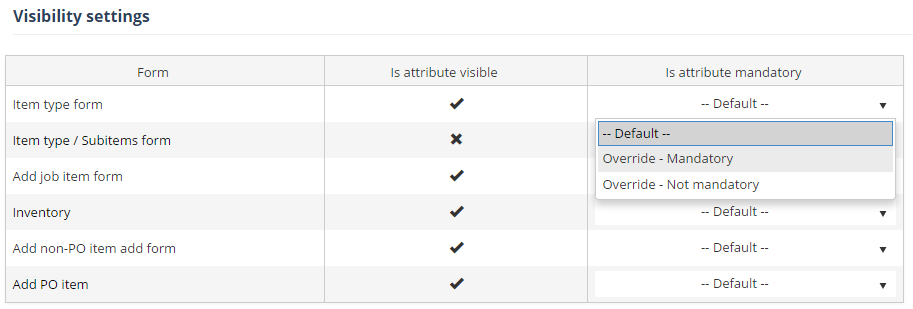This panel specifies the forms where the custom attribute is displayed. The visibility settings are structured in a table with three columns:
- Form: specifies the form where the attribute is used.
- Is attribute visible: specifies whether the attribute is visible on the form. Visible attributes are indicated using a checkmark, while invisible attribute are indicated with a cross.
- Is attribute mandatory: specifies whether the attribute is mandatory on the form. By default, the Is mandatory value from the Main settings is used on all forms, however this can be overridden on a per form basis.