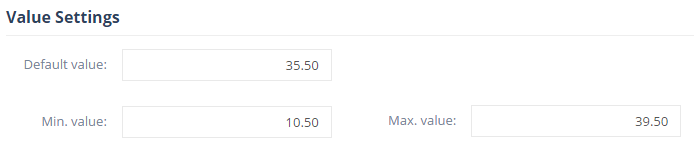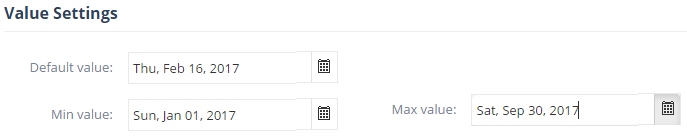The settings available on this tab depend on the Value type setting specified on the Main Settings tab. Depending on the value type, the following information may be specified:
- Short Text
- Default value: specifies the default value of the custom attribute.
- Max. length: specifies the maximum text length that can be entered.
- Long Text
- Default value: specifies the default value of the custom attribute.
- Max. length: specifies the maximum text length that can be entered.
- Number Int
- Default value: specifies the default value of the custom attribute.
- Min value: specifies the minimum value that can be given.
- Max. value: specifies the maximum value that can be given.
- Number Decimal
- Default value: specifies the default value of the custom attribute.
- Min value: specifies the minimum value of the custom attribute.
- Max. value: specifies the maximum value of the custom attribute.
- Bool
- Default value: specifies the default value of the custom attribute. (checked=true; unchecked=false).
- Date
- Default value: specifies the default date value of the custom attribute.
- Min value: specifies the minimum date value of the custom attribute.
- Max. value: specifies the maximum date value of the custom attribute.
- File – Image: the Value Settings tab is not available for this attribute type.
- File – Generic: the Value Settings tab is not available for this attribute type.
- File – Large & Small Image: the Value Settings tab is not available for this attribute type.