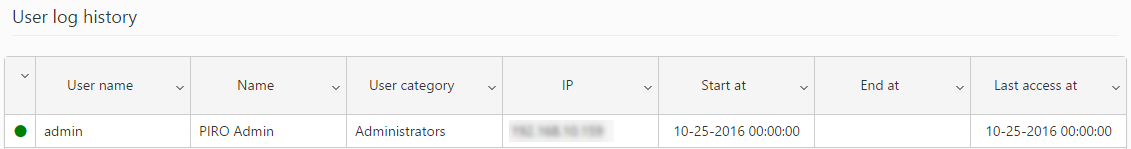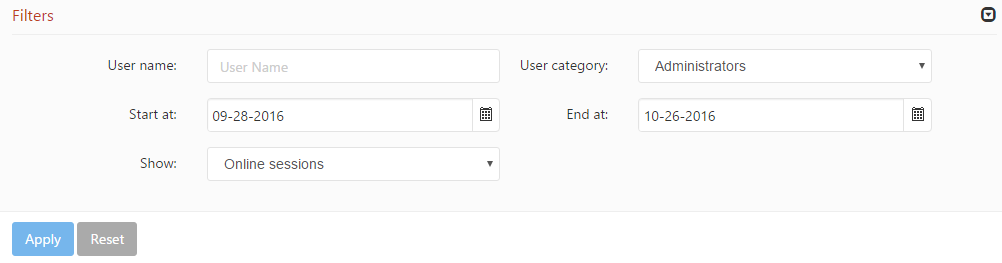The user log history contains the login and logout records of PIRO Fusion users.
A green dot indicates that the user is still logged in, while a red dot indicates that the user has logged out.
The user log history contains the following information:
- OL: indicates whether the user is online or not.
- Username: shows the user’s username.
- Name: shows the name of the user.
- User category: indicates the category to which the user belongs.
- IP: displays the IP address from which the user accessed the system.
- Start at: indicates the login time.
- End at: indicates the logout time.
- Last access at: indicates the time of the user’s last interaction with the PIRO Fusion Server.
Searching for specific user logs may be done by clicking on the expandable Filters panel and using any of the available filters. The following filters are available:
- Username: filters based on the username. Partial matches are accepted.
- User category: filters based on the user’s category. The user category can be specified by selecting it from the predefined list of user categories.
- Start at / End at: filters base on the log period. The start and end dates can be specified in order to show the user logs from the specified date interval.
- Show: specifies whether only specific type of sessions should be displayed, such as online or offline sessions.