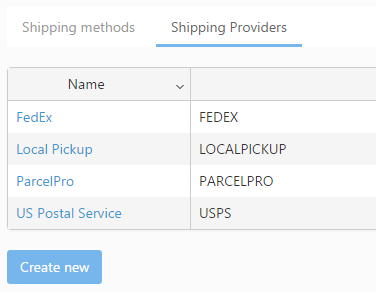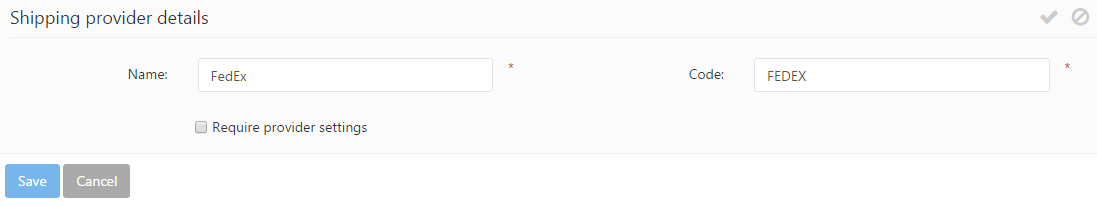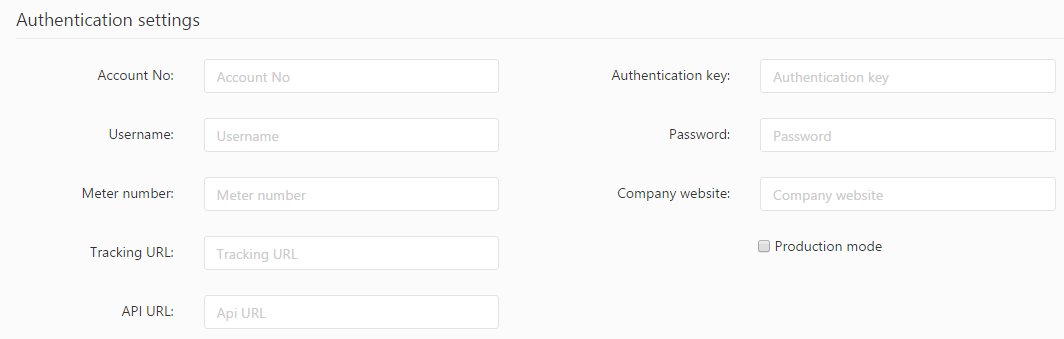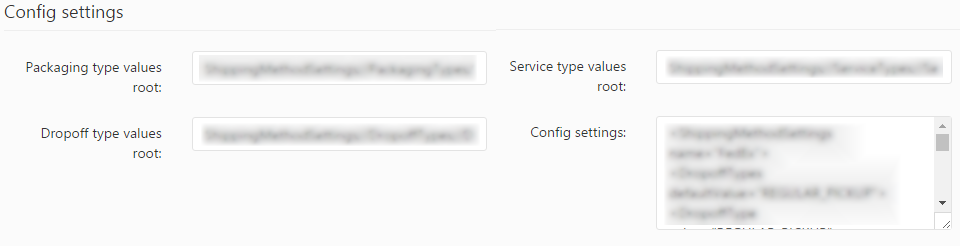This tab allow specifying the account settings provided by the Shipping Service Provider, such as FedEx, USPS, etc in order to generate automatic shipping labels.
Adding and editing shipping providers
New shipping providers may be added using the Create new button or ![]() icon. Existing shipping providers can be edited using the
icon. Existing shipping providers can be edited using the ![]() icon. Both actions bring up the Shipping provider details form, where the shipping provider Name and Code can be specified. This brings up a separate Authentication settings section, where additional authentication settings can be specified if the Require provider settings option is enabled. Authentication settings are optional when using Local pickup.
icon. Both actions bring up the Shipping provider details form, where the shipping provider Name and Code can be specified. This brings up a separate Authentication settings section, where additional authentication settings can be specified if the Require provider settings option is enabled. Authentication settings are optional when using Local pickup.
PIRO Fusion currently integrates the FedEx, Parcel Pro and UPS Shipping APIs, which require the following account settings supplied by the shipping provider:
- Account No: specifies the shipping provider account number (e.g. FedEx account no, Parcel Pro account no).
- Authentication key: specifies the shipping provider authentication key.
- Username: specifies the username used to access the shipping provider account.
- Password: specifies the password used to access the shipping provider account.
- Meter number: specifies the Meter number.
- Company website: specifies the shipping provider’s website, if any. This can later be used in auto-email notifications sent out to the customers to include the shipping company’s website within the e-mail.
- Tracking URL: specifies the URL used to access the shipping provider’s online tracking system, if any.you can add the link for the tracking here. This can later be used in auto-email notifications sent out to the customers to include the shipping company’s tracking URL within the e-mail. Appending the {0} string to the tracking URL represents the parameter that will be replaced by the generated tracking number when sending email notifications.
- Production mode: If checked, the shipping label management will generate real production labels. Otherwise test shipping labels will be generated for testing purposes.
- Api URL
An additional section includes the shipping provider’s configuration settings. The configuration settings should only be modified by users accustomed to PIRO Fusion’s underlying technical details.
- Packaging type values root: specifies the path of the folder containing the packaging type values.
- Service type values root: specifies the path of the folder containing the service type values.
- Dropoff type values root: specifies the path of the folder containing the drop-off type values.
- Config settings: specifiesthe code of the shipping method settings.