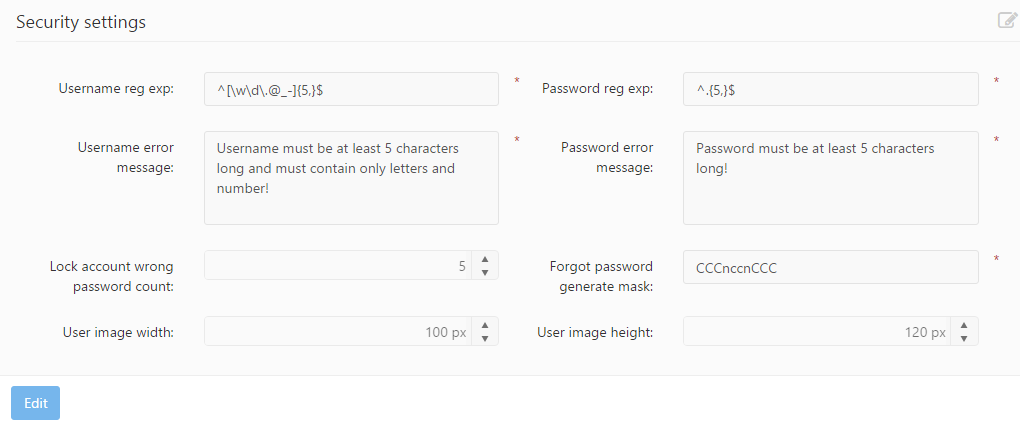This module contains general information about the security settings related to PIRO Fusion.
How to access from the navigation bar:  Security → Security settings
Security → Security settings
The following security settings may be specified:
- Username regular expression: specifies the pattern which user names must comply with.
- Username error message: specifies the error message displayed when a new user is attempted to be saved while the username pattern does not match.
- Password regular expression: specifies the pattern which the password must comply with.
- Password error message: specifies the error message displayed when a new user is attempted to be saved while the password pattern does not match.
- Lock account wrong password count: specifies the maximum number of consecutive incorrect passwords the user may enter upon login before the account becomes locked out of the system as a security precaution.
- Forgot password generate mask: specifies the password format/mask used by the system to generate passwords upon a password reset request. The following rules are used:
- C: represents a single upper-case letter [A-Z]
- c: represents a single lower-case letter [a-z]
- n: represents a single numerical digit [0-9]
- User image width / height: specifies the width and height to which uploaded User profile images are automatically resized.