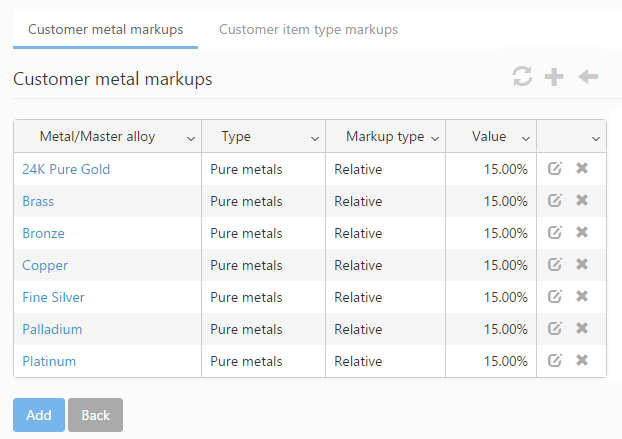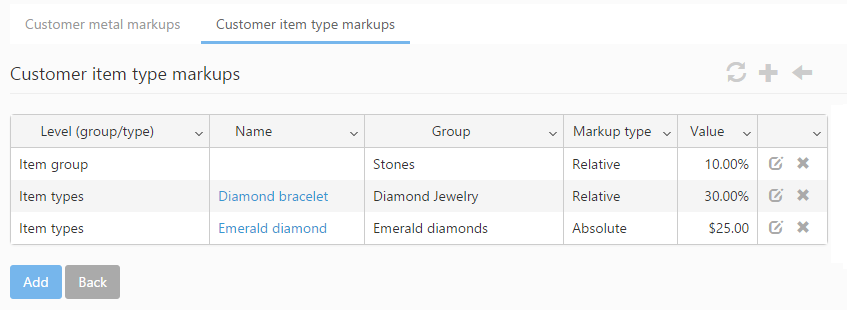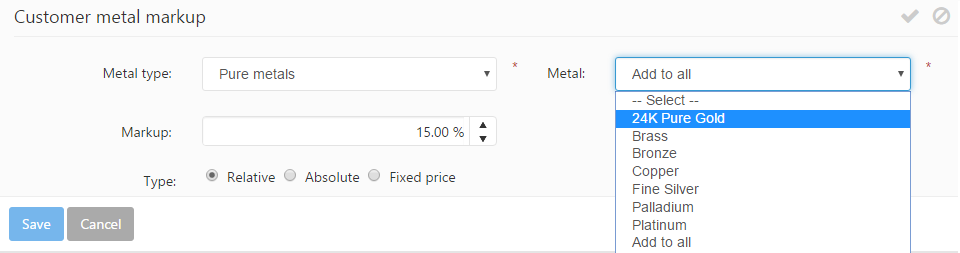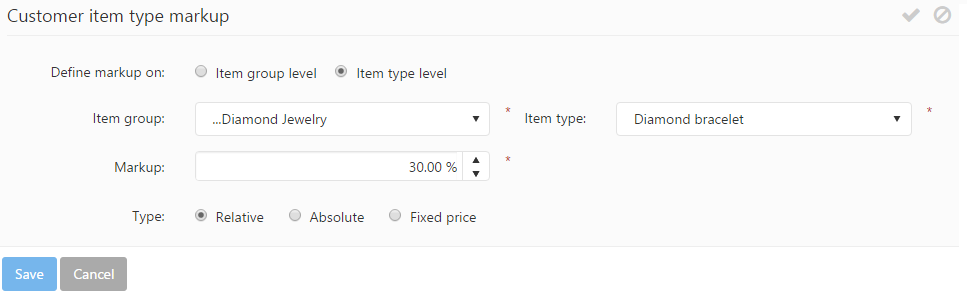Prices can be customized for each customer using customer markups, which may be managed using the  icon from the customer grid. Customer markups can be defined for metal types, item types and item groups. The Customer markups form has two tabs: the metal markups tab where markups can be added to metals and the item type markups section where markups can be added to item groups and item types. The value of customer specific item type markups are added to the price of the item type on all orders belonging to the corresponding customer. In other cases, the value of customer specific item group or metal markups are added to the price of the item type belonging to the item group/metal on all orders belonging to the corresponding customer.
icon from the customer grid. Customer markups can be defined for metal types, item types and item groups. The Customer markups form has two tabs: the metal markups tab where markups can be added to metals and the item type markups section where markups can be added to item groups and item types. The value of customer specific item type markups are added to the price of the item type on all orders belonging to the corresponding customer. In other cases, the value of customer specific item group or metal markups are added to the price of the item type belonging to the item group/metal on all orders belonging to the corresponding customer.
Customer markups can be edited using the ![]() icon and deleted using the
icon and deleted using the ![]() icon.
icon.
Add metal markup
New metal markups may be added using the Add button or the ![]() icon from the Customer metal markups tab. This brings up the Customer metal markup form:
icon from the Customer metal markups tab. This brings up the Customer metal markup form:
- Metal type: specifies whether the markup is added to a pure metal or an alloy.
- Metal: specifies the metal item for which the markup is added.
- Markup: specifies the value of the markup.
- Type: specifies whether the markup is relative, absolute or a fixed price markup. Relative markups increase the price of the metal by the specified percentage. Absolute markups increase the price of the metal by a specified value. The fixed price option specifies a new fixed price for the metal that will be applied for the customer.
Add item type markup
New item type markups can be added using the Add button or the ![]() icon from the Customer item type markups tab. This brings up the Customer item type markup form:
icon from the Customer item type markups tab. This brings up the Customer item type markup form:
- Define markup on: specifies whether the markup is applied to a single item type or an entire item group.
- Item group: specifies the item group to which the markup is applied. If an item type was selected, specifies the item group of the item type.
- Item type: specifies the item type to which the markup is applied.
- Markup: specifies the markup value.
- Type: specifies whether the markup is relative, absolute or a fixed price markup. Relative markups increase the price by the specified percentage. Absolute markups increase the price by a specified value. The fixed price option specifies a new fixed price that will be applied for the customer.