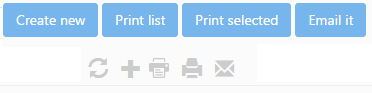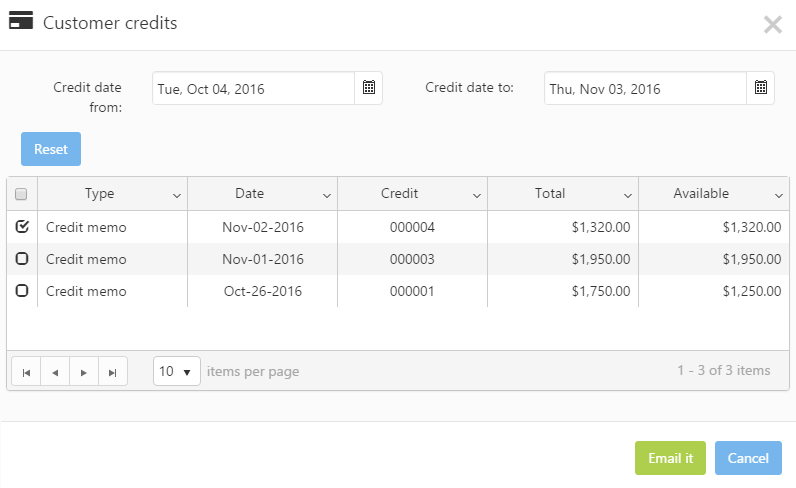Filters
You might search the list of credit memos by using the expandable Filters panel in the upper section of the Customer credits form. The following filters are available:
- Date from / to: Use these filters to search for credit memos that were created within a particular date range. Select any custom dates in the ‘date to’ and ‘date from’ fields. PIRO Fusion will search for credit memos that were created till the specified date (‘date to’ is filled) or from the specified date till now (‘date from’ is filled).
- Description: Use this filter to search for credit memos with a particular description. Results that partially match the content of this filter will also be displayed in the credit memo list.
Actions on credit memos
The icons and buttons above and under the Customer credits grid enable to perform the following actions on credit memos:
- Adding a customer credit: The Create new button and
 icon brings up the Create customer credit form.
icon brings up the Create customer credit form. - Editing a customer credit is possible using the
 icon. The edit icon is displayed in the grid’s last column.
icon. The edit icon is displayed in the grid’s last column. - Deleting a customer credit is possible using the
 icon. The delete icon is displayed in the grid’s last column.
icon. The delete icon is displayed in the grid’s last column. - Refreshing the customer credit list using the
 icon.
icon. - Printing the credit memo report
- Print list – Prints a Credit statement document which includes all credit memos and invoice payments.
- Print selected – Prints a Credit statement document which includes the selected credit memos and invoice payments.
- Email it: By clicking this button you can send an email including the credit memos of the customer. The credit memos that will be e-mailed can be selected on the Customer credit dialog that will pop up after hitting the button:
The Create date from and the Create date to filters in the upper section of the dialog can be used to list the credit memos that were created within a particular date range. The content of the filters can be cleared by clicking on the Reset button. The selected credit memos can be e-mailed by clicking on the Email it button at the bottom of the form.