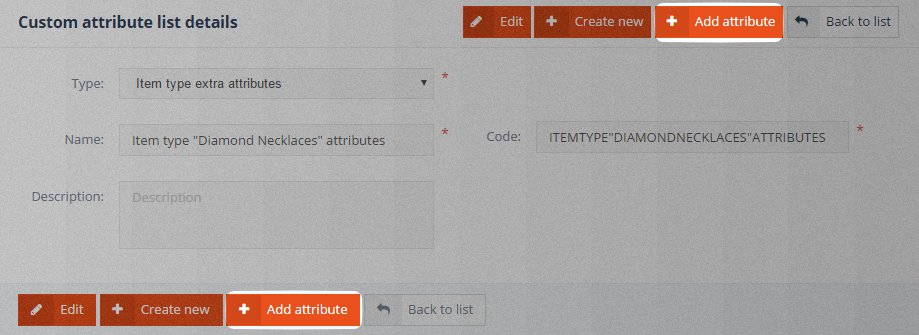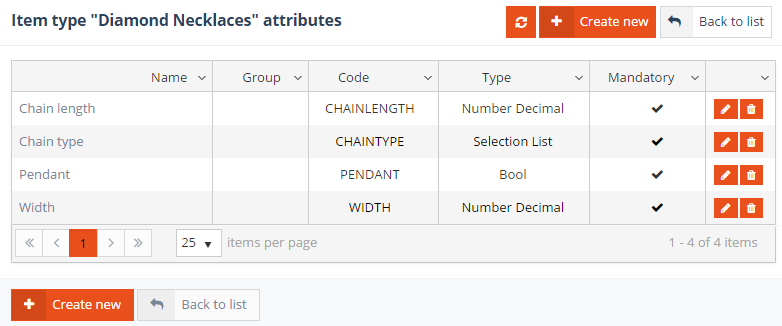Adding new attributes to a custom attribute list can be done by opening a custom attribute list’s details form by clicking on its name or using the ![]() icon and afterwards the Add attribute button.
icon and afterwards the Add attribute button.
Editing a custom attribute list’s attributes can be done using the  icon. This brings up the custom attribute list’s items in a grid. Additional attributes may be added using the Create new button.
icon. This brings up the custom attribute list’s items in a grid. Additional attributes may be added using the Create new button.
Both adding and editing custom attributes brings up the Custom attribute list details form, which includes the following tabs: