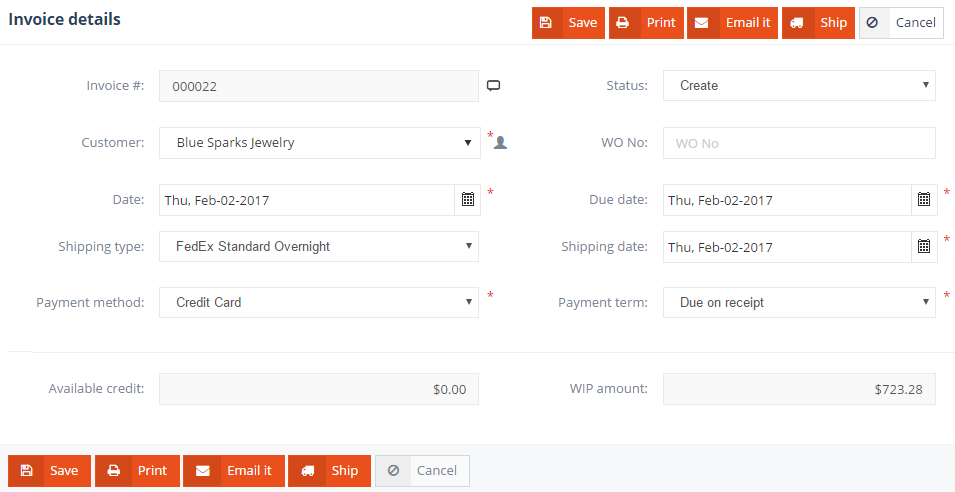Displays invoice related information, such as the create and due dates, the shipping method, payments terms and payment types on the detail form. By default, these fields are filled in with the properties of customer and the job that is first added to the invoice. The Invoice # is automatically generated by the system, and the Status can be changed once the invoice is saved from the action toolbar.
The Available credit displays the total available credit that can be applied to the invoices as credit payments.
The WIP amount (Work In Progress amount) shows the total number of the customer’s jobs that are currently in progress.
After you have defined the new invoice`s particular information, described above, you should add job(s), sales order(s) and/or item(s) to the invoice.