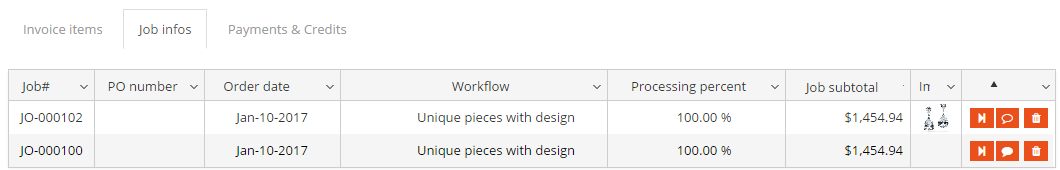Job orders and Sales orders added to the invoices are listed here. The grid displays the job order/ sales order code, work order number, the order date, workflow, the workflow progress and the JO’s total value. Orders can be removed from an invoice by using the ![]() icon from the last column. The image thumbnail may be used to view the job order image.
icon from the last column. The image thumbnail may be used to view the job order image.
The JO or SO can be routed from the grid, using the  icon. The job memo is also available from the grid, clicking the
icon. The job memo is also available from the grid, clicking the  icon.
icon.