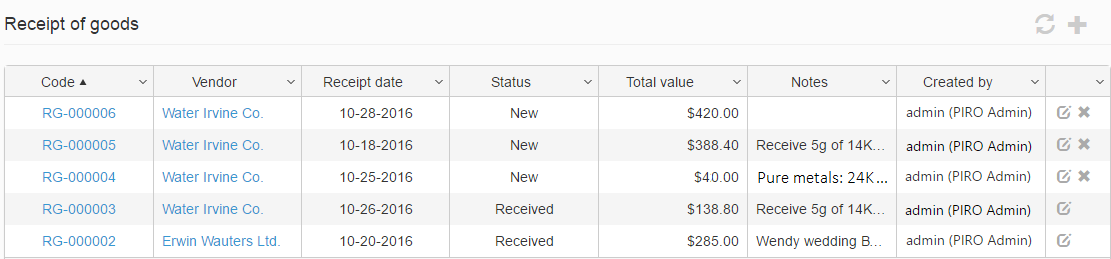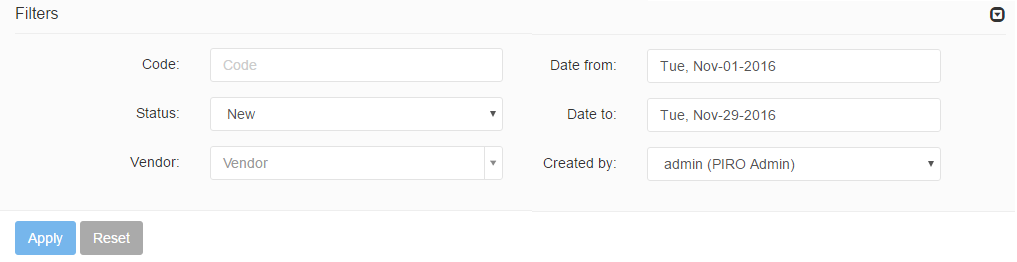This tool allows keeping track of the received items and quantities that are usually ordered through Purchase orders. When the ordered items have arrived at the company, this tool can be used to add the received item quantities to the company’s inventory. The receiving process can also be used for non-purchase order items as well.
Viewing the Receipt of goods
- Code: Displays the unique code used to identify the RG. The RG code is also a link which opens the Receipt of goods’ detail form.
- Vendor: Displays the vendor whom the RG is assigned to. The vendor’s name is also a link which opens the Vendor detail form when used.
- Receipt date: Displays the receiving date, which is the date when the RG was created.
- Status: Displays the RG’s status, which can be New, Cancelled or Received.
- Total Value: Displays the RG’s total value.
- Notes: Displays the notes that were added to the RG.
- Created by: Displays the user name who created RG.
Filters
Searching can be done through the Filters panel by using any of the available filters to meet the search criteria. PIRO displays results that simultaneously match the content of all used filters. The following filters are available:
- Code: Filters according to the Receipt of goods (RG) code.
- Date from / Date to: Filters according to the specified date interval and displays all RGs created in this interval.
- Status: Filters according to RG status.
- Vendor: Filters based on the RG vendor.
- Created by user: Filters according to the username responsible for creating the RGs.