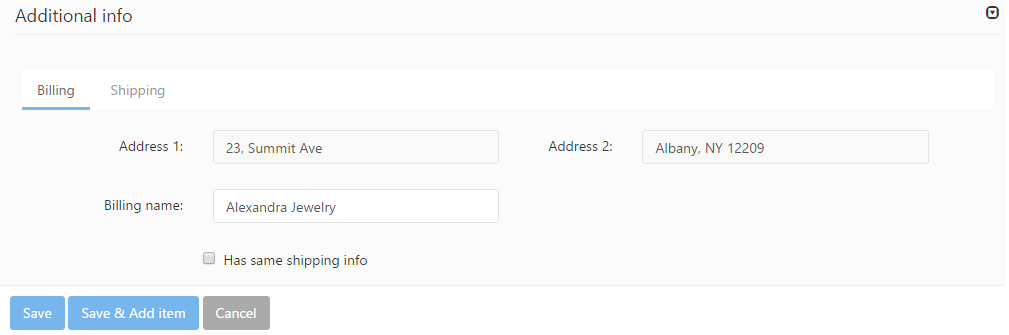The Additional info section will display the billing and shipping information assigned to the sales order. The information specified on the customer’s profile (Customer’s detail form) will be displayed by default, however this can modified after the sales order is set into edit mode. There are two tabs in this section:
Billing
The following fields and setting are available on this tab:
- Address 1: Displays the first part of the customer’s address (specified in the Address#1 field on the Customer’s detail form).
- Address 2: Display the second part of the customer’s address (specified in the Address#2 field on the Customer’s detail form).
- Billing name: The billing name can be specified in this field. The field will show by default the customers name specified on the Customer’s detail from.
- Has same shipping info: If this check-box is selected, the billing address assigned to the SO will also be used as the shipping address. If it is un-checked the user has to specify a separate address for shipping in the Shipping tab.
Shipping
The following fields and setting are available on this tab:
- Shipping type: A shipping type can be assigned to the sales order in this drop-down. This shipping type will be loaded by default on the shipping label generated for this sales order (or the JO that the SO has been converted into).
- Shipping address: The customer’s predefined shipping address can be selected from the drop-down list.
- Address 1: The first part of the shipping address can be specified in this field that will be used on the shipping label generated for the sales order. The field will only be displayed if the Has same shipping info check-box is un-checked.
- Address 2: The second part of the shipping address can be specified in this field that will be used on the shipping label generated for the sales order. The field will only be displayed if the Has same shipping info check-box is un-checked.
- Shipping name: A shipping name can be specified in this fieled that will be added to the shipping label generated for this sales order. The field will only be displayed if the Has same shipping info check-box is un-checked.
After you have filled the new sales order’s basic information, you should save it using the Save button or ![]() icon. However after creating the SO, you can add item types to it using the Save & Add item button or
icon. However after creating the SO, you can add item types to it using the Save & Add item button or ![]() icon.
icon.