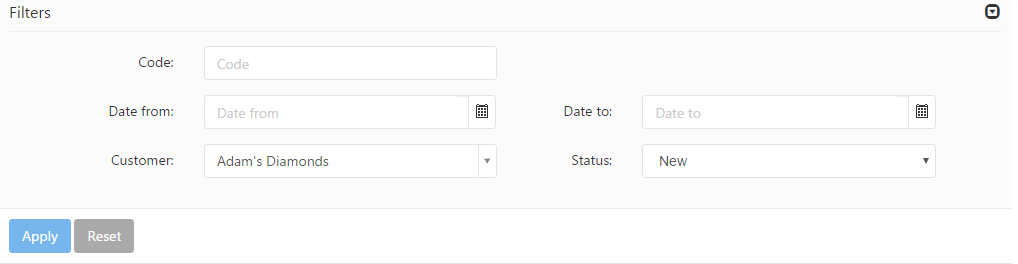Sales orders provide a flexible way for the customers to place an order without sending it into production right away. Sales order items can be converted into job orders items and thus sent into production at any later point in time.
Viewing Sales orders
Selecting the Sales orders menu brings up a grid which displays the sales orders added to PIRO Fusion. The columns of the grid show the following information:
- Code: It shows the code that uniquely identifies the sales order in PIRO Fusion.
- Customer: It shows the name of the customer that placed the sales order.
- Date: It displays the date of creation of a particular sales order.
- Status: It shows the sales order’s current status within the process of being converted into a job order. There are four statuses available for sales orders: new, processing, finished and cancelled.
- Customer PO#: It displays the customer PO (purchase) number specified on the Sales order details form.
- Created by: It displays the name of the user that created the sales order in PIRO Fusion.
- Memo: It displays the memo added to the sales order that can be used to provide additional information to the users during production, but it might be shown on printed reports as well.
- Value: It displays the total value of the sales order calculated by adding the total value of the items to the total value of services. The total value of items includes:
- The admin setting markup and company markup applied to the price of the metal items included and bank charges as well.
- Customer/customer category markups
- Item type markups
- Labor charges assigned to the items included
Filtering the sales order list
You might search the list of sales orders by using the expandable Filters panel in the upper section of the Sales orders form. The following filters are available:
- Code: Use this filter to search for sales orders with a particular code.
- Date from / Date to: Use these filters to search for sales orders that were created within a particular date range. It is also possible to fill in only one of the ‘Date from’ and ‘Date to’ fields, in this case PIRO Fusion will search for sales orders that were created till the specified date ( if ‘date to’ is filled) or from the specified date till now (if ‘date from’ is filled).
- Customer: Use this filter to search for orders placed by a particular customer.
- Status: Use this filter to search for sales orders with a particular status (within the process of conversion into a job order).