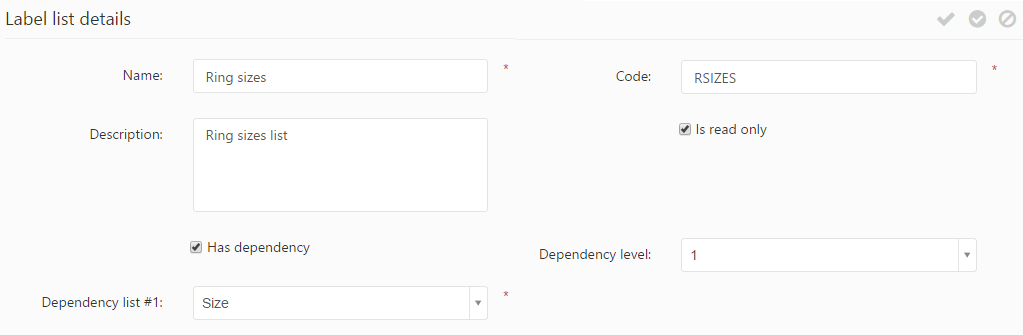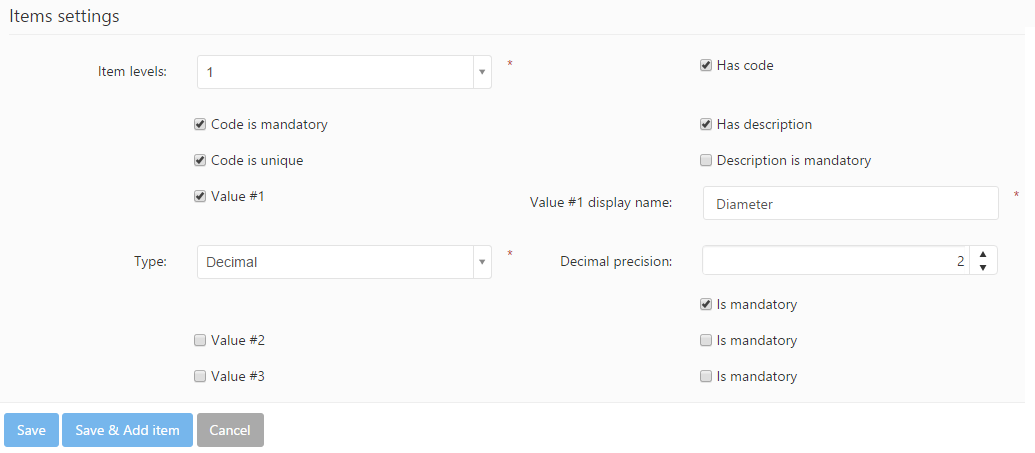New label lists may be added using the Create new button or the ![]() icon.
icon.
When creating a new label list, the following information can be specified:
Label list details
- Name: specifies the name of the label list.
- Code: specifies the unique code of the label list.
- Description: any description may be specified for the label list.
- Is read only: if checked, label list items assigned to the label list cannot be changed.
- Has dependency: if checked, the current label list depends on one or several other label lists. By assigning dependencies, it is possible to set up an attribute of a specific object (i.e. item type) with its available values being dependent on previously selected attribute values. The following dependency related information can be specified:
- Dependency Level: specifies the dependency level, representing the number of items that the list will be dependent upon. The maximum dependency level is 3.
- Dependency List #X: specifies the label list on which the current label list is dependent upon on the current level.
Items settings
This section of the form includes settings related to the label list items assigned to the current label list. The following information can be specified for the assigned label list items:
- Item levels: specifies the number of levels which the list items have. A maximum of 3 levels can be assigned.
- Has code: specifies whether the label list items have a unique code.
- Code is mandatory: if checked, the label list item code is mandatory.
- Code is unique: if checked, the label list item code must be unique.
- Has description: if checked, a description may be specified for label list items.
- Description is mandatory: if checked, the label list item description is mandatory.
- Value #X: specifies whether the label list item has a specific value format which must be respected, based on the label list item level. The following value related information can be specified:
- Type: The following value options are available Int, Decimal or String. Int values can store integer numbers without decimals. Decimal values can store an integer value with decimals. String values can store a short text or paragraph.
- Is mandatory: if checked, the value needs to be specified on the label list item form.
- Value #X display name: specifies the name of the field on the label list item details form.