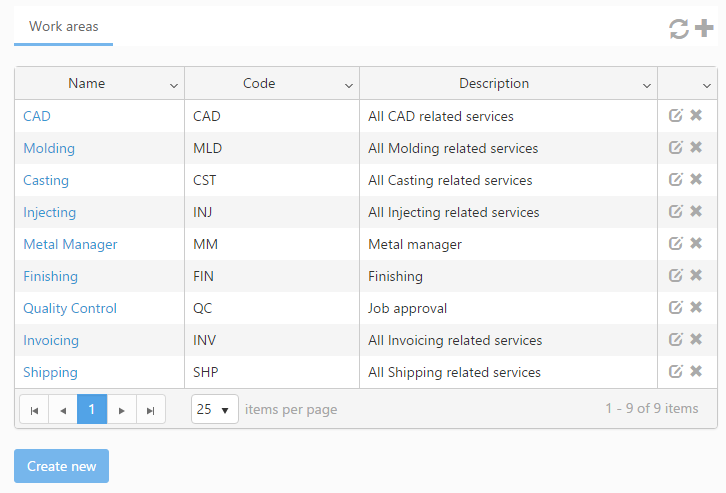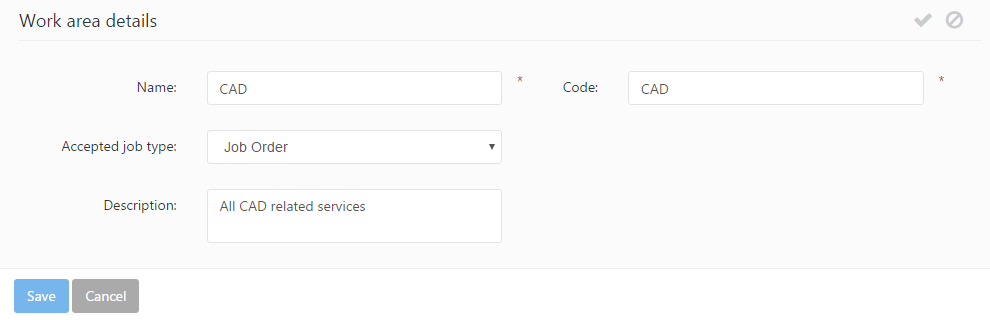Work areas represent physical workstations where workflow processes are carried out. Each service can be assigned a corresponding work area. A single work area can be assigned to one or more services. Service types assigned to a child work area (managed using the Services tool) are also grouped under the parent work area.
New work areas can be created by clicking on the Create new button or using the ![]() icon. Work areas can be edited by clicking on the
icon. Work areas can be edited by clicking on the ![]() icon from the corresponding work area row.
icon from the corresponding work area row.
When adding or editing a work area, the following information can be specified:
- Name: specifies the name of the work area.
- Code: specifies the unique code of the work area.
- Accepted job type: specifies the type of job that is accepted and can be performed in the work area. The job type can be selected from the predefined list of job types.
- Description: any description may be added to the work area.