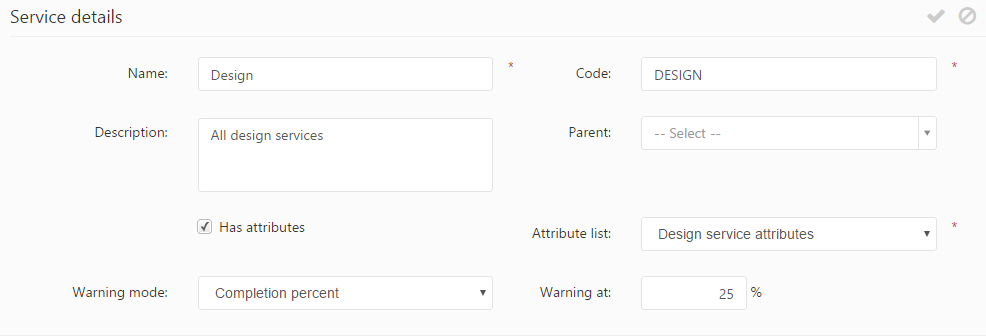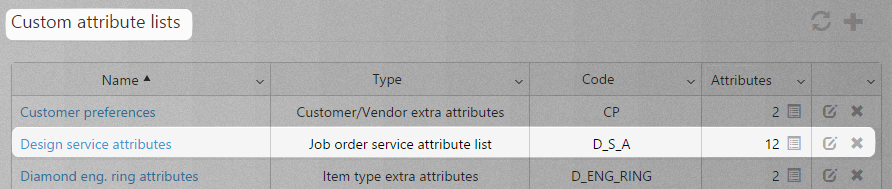Several settings may be defined when adding or editing service types, which define the manner in which a particular service is routed within the PIRO Fusion production process.
Adding or editing service types brings up the service’s details form. The service’s settings are defined through the service type details’ fields, which are organized into separate sections or tabs:
Service details
The service details tab contains the following fields:
- Name: specifies the name of the service, also used for displaying the service in the Job queue window.
- Code: specifies the unique code used to distinguish the service from other services.
- Description: specifies the description of the service, if any.
- Parent: specifies the parent service of the current service, in cases when the current service belongs to a different service. Leaving this field blank creates a top-level service.
- Has attributes: specifies whether the service has any custom attributes which may be used when overviewing the service information from job orders. If checked, a custom attribute list must be assigned to the service.
- Attribute list: Dependent upon the Has attributes option. An attribute list must be specified. The available options can be defined in the Custom attributes management under the Administration menu. Once an attribute list is assigned to a service, the associated attributes appear on the Service details form and the service attributes can be assigned values.
- Warning mode: A warning can be set up to be displayed either when the job’s service reaches a certain completion level (percent), or when a certain number of hours remain before the service is finished. The completion percentage and the number of hours may be specified in the Warning at field. No warning message is shownNone if the option is used.
- Warning at: either a completion percentage or an hour may be specified, based on the warning mode. Specifying a Completion percent will display a warning when the service reaches the specified completion percentage. Hours before finish displays the warning message the specified number of hours before the service is finished.