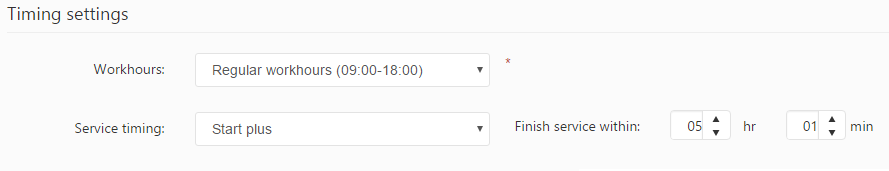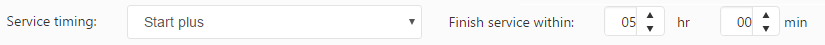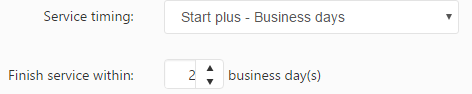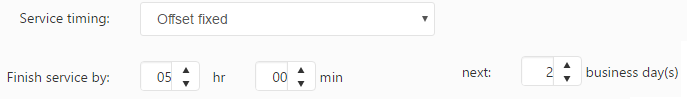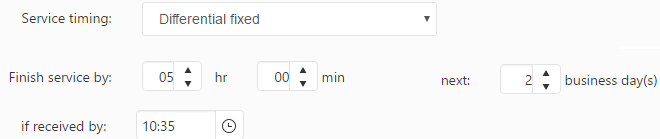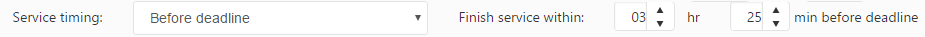- Workhours: There are cases when certain services cannot be performed during regular business hours. PIRO Fusion allows assigning different working hours for such services.
- Service timing: specifies the duration of the service. Five service timing options are available:
- Start plus: specifies a timeframe (in hours and minutes) in which the service should be finished once it is started.
- Start plus – Business days: specifies a timeframe (in business days) in which the service should be finished once it is started.
- Offset fixed: specifies a timeframe (in hours, minutes and business days) in which the service should be finished once it is started.
- Differential fixed: specifies a timeframe (in hours, minutes and business days) in which the service should be finished. This deadline is only applied if the service prerequisites are received by a specific time (defined in hours and minutes). E.g. service type: 3D Printing – the prototype should be ready in 12 hours and 1 business day, if the CAD file is received by 1:00 PM.
- Before deadline: specifies a timeframe (in hours and minutes) before the deadline in which the service should finish.
- Finish service within/by: Specifies the values for the selected service timing (defined above) used for job order service time calculations. Service durations can also be customized individually on the job order detail form. If no specific service duration is set up on a job order, the duration specified here is used by default.