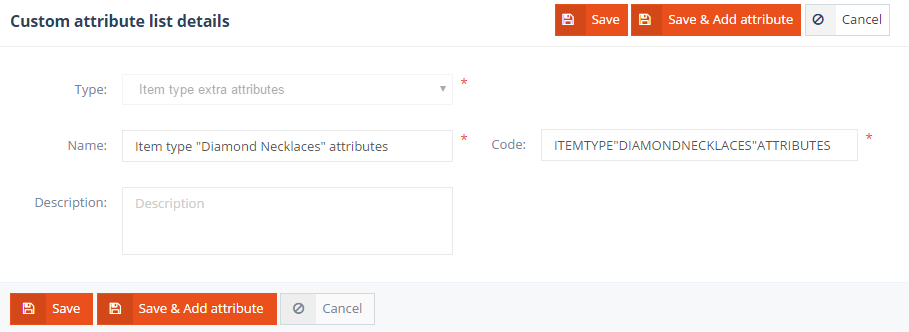Custom attribute lists can be created or edited using the Create new button and Edit icon ![]()

When adding or editing an attribute list, the following information can be specified:
- Type: specifies the entity type the custom attribute list belongs to. Custom attribute lists can be assigned to the following entities:
- Job order extra attributes:indicates that the custom attribute list is used for job orders.
- Job order service attribute list:indicates that the custom attribute list is used for services. Once linked, the attribute list becomes available on the “Service type management” tool when managing services.
- Item type extra attributes: indicates that the custom attribute list is used for item types. Once linked, the attribute list becomes available on the “Item types management” tool when managing item types.
- Customer/Vendor extra attributes:indicates that the custom attribute list is used for Customers/Vendors.
- Name: specifies the name of the custom attribute list.
- Code: specifies the unique code used to identify the custom attribute list.
- Description: any description may be added to the custom attribute list.